Chord Charts
Get guitar chord charts fast from MIDI and Karaoke files!
With Notation Musician it's as easy as 1, 2, 3!
- Use the "Search for MIDI files..." command to find and open the song you want. Literally
tens of thousands of MIDI and Karaoke files are available on the internet!
- Use the Part Wizard to select the options you want for your chart.
- View, edit, and print out your chart!
Notation Musician makes it easy and quick to find your favorite songs and convert
them to chord charts for printing, or for practice with "the band"
- The "Part Wizard" helps you create your chord chart just the way you want it.
- Determines and displays guitar chord names by analyzing harmonies
in a song.
- Automatically finds music lyrics tracks and melody tracks, and merges them to create
your chord chart. You can also add lyrics if the file has none.
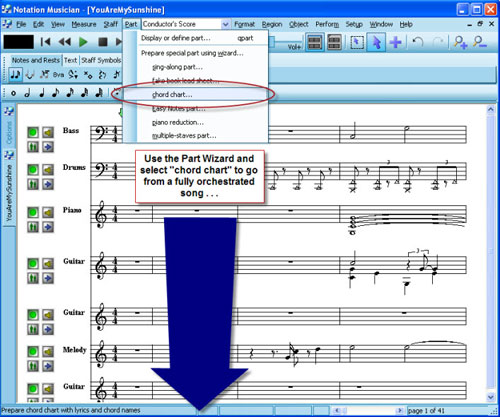
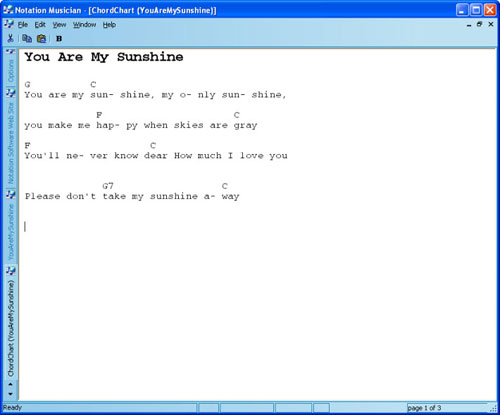
Now you have a chord chart that you can print out to take with you, and the file that you can play in Notation Musician as you play along with the band!
SIGN UP FOR NEWSLETTERS
Receive an e-mail when we have exciting news around Notation Software's products.
Here you can unregister at any time.
Home Musicians
notation musician and notation composer create the best notation scores from MIDI files.
You can play along with "the band" at your convenience.
With notation composer, you can also customize the sheet music to add your own special flavor to a song.
With notation musician you can print sheet music for yourself and print parts for members of your vocal or instrumental group.
notation composer adds the ability to rearrange the music and have complete control over the sound of every note.
Song Writers and Composers
Use notation composer to create music from scratch, so you can focus on making music instead of drawing notation.
You can create sheet music with your MIDI instrument, mouse, or computer keyboard. Editing notation is a breeze, too.